Rich Text
Marking a text box with the Rich Text feature will allow the user to apply editing tools (Bullet Points, Bold, Colour, etc,) to particular parts of the text. This is done by high-lighting the part of the text to apply the tool to, then clicking on the desired tool.
When Rich Text is selected, the text box may appear blank. Left mouse click on the text box in question to invoke the Rich Text toolbar. Rich text should be used sparingly, as other verity editing functions are not always compatible with text which has been converted to Rich Text.
When Rich Text is selected, the text box may appear blank. Left mouse click on the text box in question to invoke the Rich Text toolbar. Rich text should be used sparingly, as other verity editing functions are not always compatible with text which has been converted to Rich Text.
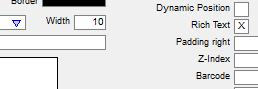
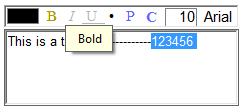
This is a test ----------------
123456
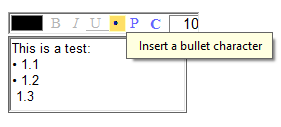
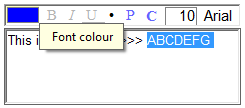
This is a test:
• 1.1
• 1.2
• 1.3
• 1.1
• 1.2
• 1.3
This is a test >>>>>>>
ABCDEFG
Verity Document
Lennox Computer - 07 3267 7880
info@lennox.com.au
Brisbane, QLD, Australia.
info@lennox.com.au
Brisbane, QLD, Australia.